64GB Voice Recorder, Leather Design Recording Device with Playback&MP3 Play,AI Recorder Voice Capacity of Large Capacity Storage with Lectures Meetings Interviews Class.(Black-64GB)
$ 40$ 47 (-15%)
Price: $46.99 - $39.99
(as of Aug 22, 2025 02:22:27 UTC – Details)
Product description


Digital Voice Recorder with Leather Design
Voice Recorder is Designed with Fashionable leather material craftsmanship.Voice Recorder very thin and light, only 1.8 inches in length, 0.43 inches in thickness, and weighs 1.06OZ.Easy to carry,it can meet all your recording needs for work, meetings, lectures etc.






1–How to turn on/off recording?
1) Turn the power button to the “ON” position, and the recorder will automatically start recording after it is turned on.
The system initializes (3-4 seconds, the indicator light displays red and blue at the same time) and starts recording automatically.
2) When the power switch is turned to the “OFF” position, stop and automatically save the recording and turn off the power.
(The red/blue indicator light flashes twice and then goes out, indicating that the recording has been saved and the power is turned off)
3) A maximum of 999 files can be recorded. Please clean the recording files in the recording folder regularly.
2–How to play Recording playback/MP3 music playback?
After the device is powered on (turn the power button to the “ON” position), plugging Type C into the built-in player and headphones will automatically switch to playback mode. Press the “Play” button once and the recorder will automatically play the latest recording (the blue light flashes when playing music, the red light flashes when playing voice, and the indicator light stays on when pausing playback)
3–How to play Recording/MP3 music/pause/volume control/play switch/delete recording on the recorder?
1) Start playing recording/MP3 music: Plug in the wired controller headphones and short press (1 second) the “Play” button on the headphones to play the recording/MP3 music.Tip: After the recorder is connected to the wired control headphones, you need to briefly press (1 second) the “play” button to play music/MP3 music. When there is no recording file, MP3 music will be played automatically.
2) Pause playback: In the playback state, short press (1 second) the “play” button of the wire-controlled headset-linked recorder to pause playback.
3) Play next song/recording: During playback, short press (1 second) the “VOL+” or “VOL-” key to select the previous or next song/recording.
4) Recording/MP3 music playback switching: When the recorder is playing recording/MP3 music, press and hold (2-3 seconds) the “Play” button to switch between recording and MP3 music modes (red light indicates once), and the switch can be repeated.
5) Volume: During playback, press and hold (2-5 seconds) the “VOL+” or “VOL-” key to adjust the volume.


One Touch Recording & Saving
Voice Recorder Start recording with one Touch and automatically save the recording file when you turn off the recording. It is simple and easy to use. The voice-activated recording mode can be set as needed.


Computer-Managed Audio Recorde
Audio Recorder is connected to the local computer through a USB Type C data cable (supports WIN IOS), You can manage and edit the recorder on your computer, add and delete MP3 music, and recording files.


800 hours of storage 120 hours of battery life
Digital Voice Recorder has a built-in 800 mAh battery, which can provide the recorder with 120 hours of continuous recording or MP3 playback.
4– Does the recorder have a smart voice activated Recording function? The default setting of the recorder is to turn off the intelligent voice-activated recording function (intelligent recording starts when there is sound, and does not record when there is no sound). To enable this function, you need to modify the VOR parameters in the “MRECSET.txt” file. 0 means off, 1-7 means on. It is recommended to turn on the intelligent voice-activated recording function. Setting value 3.
5– Does the recorder support mobile phone connection? The recorder has an external Type C interface and supports the connection of Android Type C interface mobile phones and iPhone 15 (Type C) mobile phones. After connection, the phone can automatically recognize the recorder and can operate and play recording files on the phone. Tip: Non-Type C interface mobile phones (iPhone 14 and below) need to use an OTG adapter to complete the mobile phone connection.
6–What is the memory capacity of the recorder? This recorder has a memory capacity of 64GB and can store 800 hours of recording time. It only supports FAT32 format recording
7– Is the recorder easy to carry and use? It is very light and small and can be easily placed in a pocket, small bag, folder, etc. or can be hung on the wrist via a lanyard.
8– How do I connect voice recorder to my computer? The recorder is connected to the local computer through a USB Type C data cable (the recorder supports WIN XP, WIN 7, WIN 8, WIN 10, IOS system, and Linux2 system). The recorder automatically connects to the computer, and the computer system disk will read the newly added removable disk (recorder). Recording files are stored in the RECORD directory and can be deleted or backed up. Music (MP3, WAV) files can be copied to the root directory file.
9–Does the recorder have U disk file storage and backup functions? The recorder has U disk file storage and backup functions. If the recorder is successfully connected to the computer, the remaining storage space of the recorder can be used as a USB flash drive to store and back up files.
10– What is the recording sound quality and effective recording distance? The recording sound quality can be set to: 32kbps, 192kbps, 512kbps, 1536kbps. The optimal recording distance is 6 meters when the ambient volume is 40-60 decibels (dialogue sound). The recording distance is greater than 10 meters in a speaker environment.
11–How to charge the recorder? The recorder has a built-in 800mAh lithium battery and can be connected to a USB Type C interface power socket. The recorder’s red indicator light will continue to flash during charging, and it takes 3-5 hours for the recorder to be fully charged. Recording lasts for 120 hours on a single charge.
🎙️【Design Creativity Voice Recorder】Voice Recorder is made of stylish leather material, and the surface of the Recording Device is wrapped in leather. The appearance is exquisite and stylish. The portable/Pocket Recorder Voice size is very compact. Voice Recorder with Playback/MP3 functions, which is very suitable for carrying. It can meet your recording needs for daily work, meetings, lectures, study, entertainment, etc.
🎙️【One-Touch Recorder and Saving】Mini Voice Recorder is very easy to operate. The Audio recorder starts recording with One-Touch and automatically saves the recording file when the recording is turned off. It is very convenient to use. It has a built-in Voice Activated Recorder mode, and you can adjust your recording mode at will.
🛒【64GB large-capacity Storage Recording Device 】64GB Voice Recorder has a built-in 64GB memory card, which can store recordings and MP3s for 800 hours. Recording Device is enough for daily use, and it can also be used as a mobile hard disk for office life, making work and life easier.
🔋【Long-lasting Battery Voice Recorder】Digital Voice Recorder has a built-in 800mAh battery, which can provide 120 hours of continuous recording or MP3 playback for the recorder, which can meet the battery capacity usage needs of daily meetings, study, lectures, travel, etc.
🎧【Voice Recorder with Playback/MP3 Play】Digital Voice Recorder with microphone has a dedicated MP3 Playback function. Audio recorder wired headset allows you to switch between recording playback and MP3 music playback. It can be transformed into a mini MP3 player, bringing endless fun to entertainment.
💻【Computer-Managed Best Voice Recorder Device】Mini Voice Recorder is connected to the local computer through a USB Type C data cable (supports WIN IOS), and the computer will automatically recognize the new removable disk. You can manage and edit the recorder on your computer, add and delete MP3 music, and recording files, and modify (via MRECSET.txt) recorder usage parameters. Voice Recorder product is designed for American audiences, please comply with the US regulations prohibiting illegal secret interception or recording.
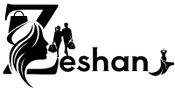















Reviews
There are no reviews yet.